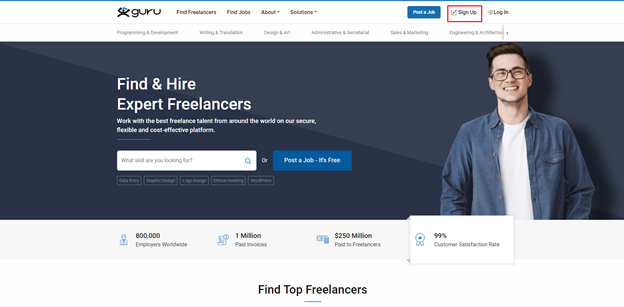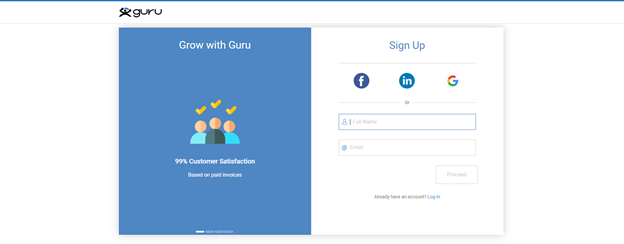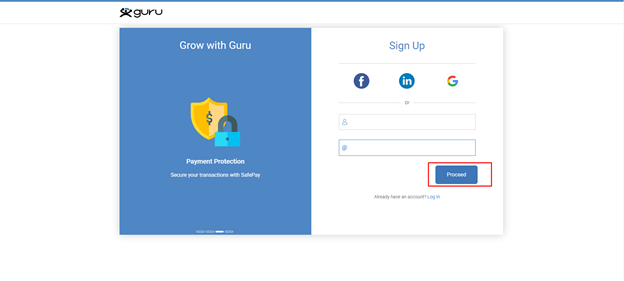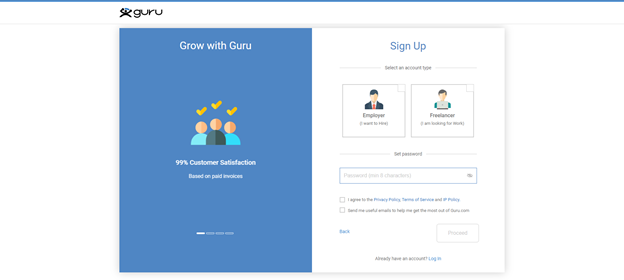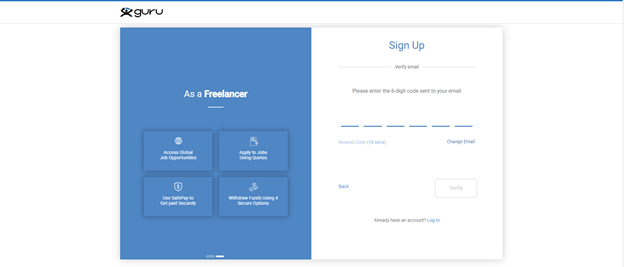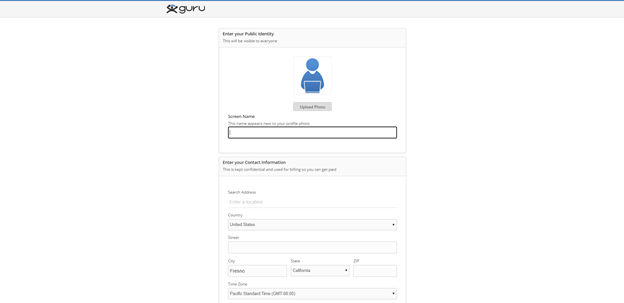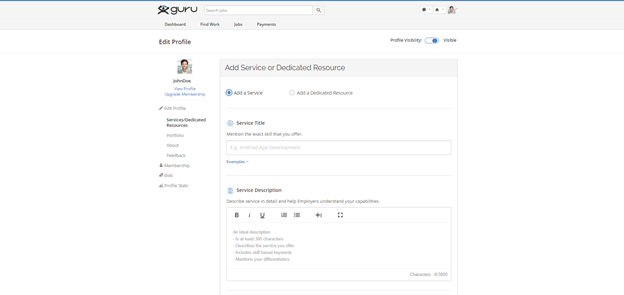Lesson 9: Getting Started on Guru
Here are the step-by-step instructions with screenshots on how to sign up with Guru:
1. Go to the Guru website, https://www.getguru.com/ and click on the "Sign Up" button in the top right corner of the page.
2. On the Sign-Up page, you will be prompted to enter your full name and email address. Alternatively, by clicking the respective buttons, you can sign up using your Facebook, Linkedin, or Google account.
3. After entering your email and password, click the "Proceed" button.
4. You will then be prompted to Select an account type, click “I am looking for Work,” and set a password. Click the box to agree to the Privacy Policy, Terms of Service, and IP Policy, and Send some valuable emails to help get the most out of Guru.com and then proceed.
5. On the next page, you will be to verify your email. You must enter the 6-digit code sent to your email.
6. You will then be redirected to complete your profile.
7. You will then be taken to your Guru dashboard, where you can start using Guru.
That's it! You have successfully created a free account in Guru.
Copyright 2024 © SocialSaleRep. All Rights Reserved.
Copyright 2023 © SocialSaleRep. All Rights Reserved.
Copyright 2023 © SocialSaleRep.
All Rights Reserved.